Save the Desktop at any time to back up work and have the option of restoring a copy later.
Saving the Desktop stores its contents and structure in a selected library. This an efficient method of packaging a shot, sequence, or work iteration, because when restoring a saved Desktop all settings and associated media are automatically included.
Saving the Desktop
To save the Desktop, do one of the following:
- Select a library or create a new one using the Target Library box, located in the bottom-right corner of the screen. Enter a new name in the Desktop Name field if desired, then click the Save Desktop button.
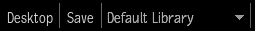
The Desktop is saved in the target library.
- Drag and drop the Desktop onto a library folder.
The Desktop is saved to the target library.
Tip: The destination for saving the Desktop can also be set directly in the Media panel. To do so, right-click the desired library or folder, and from the contextual menu select Set As Save Destination.
If the Desktop is saved to a library containing a Desktop with the same name, the Saving to library dialog box appears:
- Click Add to create another Desktop save using the same name.
- Click Replace to overwrite the previously saved Desktop with the current Desktop.
- Click Rename to save the current Desktop with a new name.
Restoring a Desktop
To restore a Desktop, do one of the following in the Media panel:
- Right-click a saved desktop, and from the contextual menu select Replace Desktop.
- Drag and drop the Desktop onto the active Desktop.
The current Desktop is cleared and replaced without a confirmation message.
About Desktop Saves
Saving a Desktop backs up the following:
- All Batch groups and their complete contents
- All Reel groups and their associated media
Desktops can be saved as works-in-progress to be restored later or as backups of finished compositions. All clips, reels, and sequences are available as well as any Batch groups and iterations. Saved Desktops are designed for sharing through a Shared Libraries folder or the MediaHub as a single package containing all elements required to rebuild a shot, a sequence, or a work iteration.
The contents of a saved Desktop in a library are easily accessed. For example:
- Drag and drop a Batch group or iteration from a saved Desktop to Batch schematic to open it.
- Edit and add clips to the reels of a saved Desktop.
- Drag and drop a saved Desktop to a folder in Shared Libraries to make it accessible to other workstations.