In the Spell Check menu, you can check the spelling of the text in a text layer. When spelling errors are encountered, a red line is drawn through words not in its dictionary. By default, the spell checker uses the language and dictionary installed with the operating system to verify the spelling of words. You can also create your own custom dictionary.
Note: If the spell checker is not installed on your system, the Spell Check menu controls are disabled.
To access the Spell Check menu:
- In the Text menu, click Spell Check.
The Spell Check menu appears.
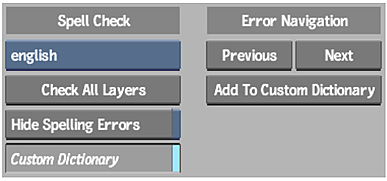
To spell check a text layer:
- In the Text menu, click Spell Check.
- Enable Check All Layers.
Lines appear through misspelled words.
- To correct misspellings, in Edit mode, click Next or Previous to navigate to each misspelled word.