Module 1 (KB) - Page 1 of 2
Pan & Scan mode accesses the Image/Reposition menu.

- Pos X: Move your image on the X axis.
- Pos Y: Move your image on the Y axis.
- Rotate : Rotate your image.
- Flip: Press the knob to enable/disable Flip.
- Flop: Press the knob to enable/disable Flop.
- Scale: Scale your image proportionally.
- Aspect: Scale your image in X.
Module 2 (TK) - Page 1 of 4
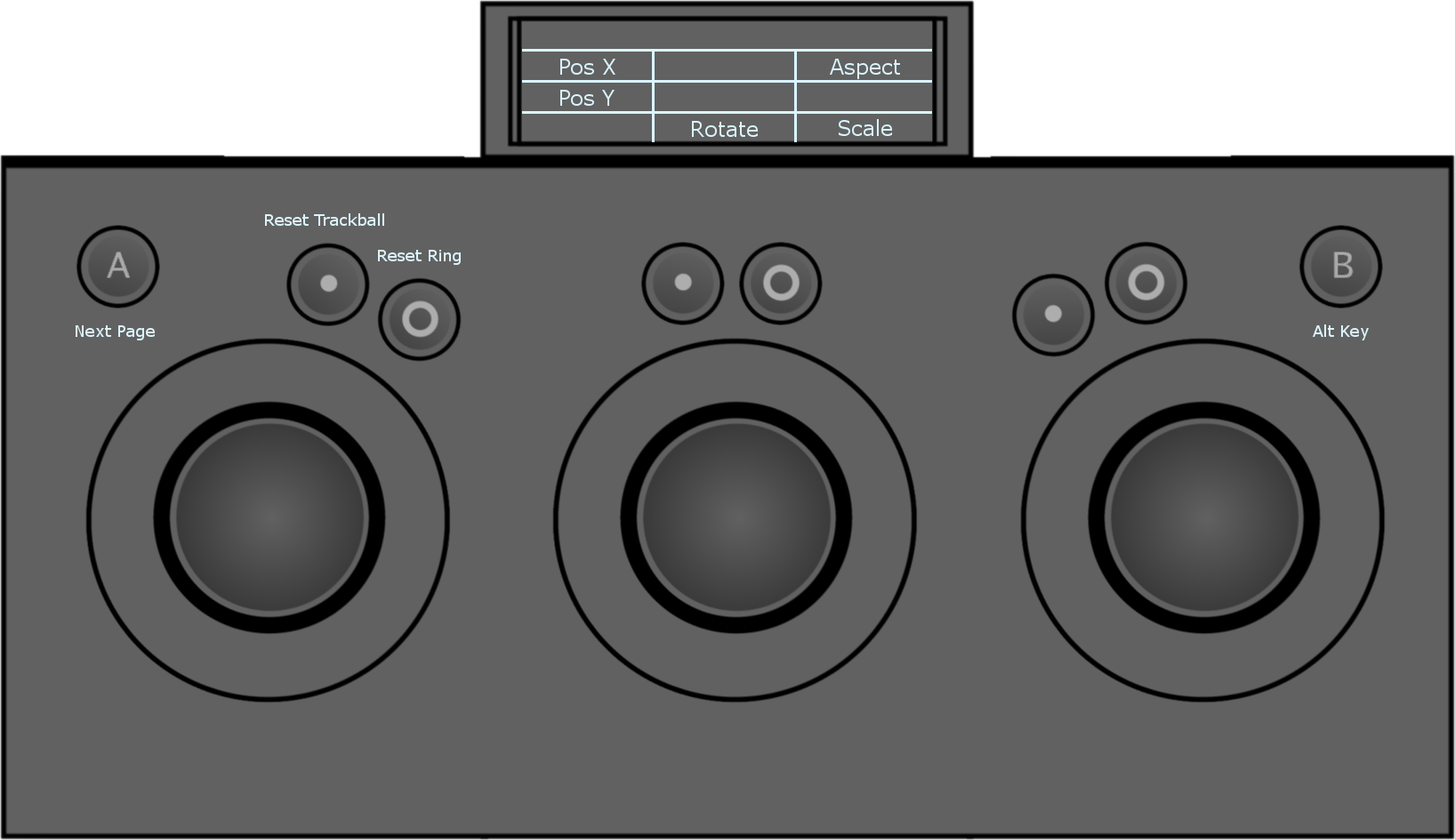
- Pos X: Move the trackball left or right to move your image on the X axis.
- Pos Y: Move the trackball left or right to move your image on the Y axis.
- Rotate: Turn the ring to rotate your image.
- Aspect: Move the trackball left or right to scale your image in X.
- Scale: Turn the ring to scale your image proportionally.