In the event that one or more of your panel modules are not recognized by Lustre, restarting the background service that manages the interactions between Lustre and the Tangent Element Control Surface can resolve the issue.
To restart the background service:
- Exit Lustre.
- Open a shell on your Linux machine.
- Login as root.
- Type: /etc/init.d/tangenthub restart
- Launch Lustre.
All of your module panels should now be recognized.
If the above procedure does not resolve the issue, you can manually connect the Control Surface to your software. To do this, you must define each module's unique ID number in the panel-list.xml file within the Lustre filesystem for the panel to be recognized.
To manually install the panel:
- Plug and connect the four or five modules (depending on your setup) of your Tangent Element Control Panel to a power outlet and to your USB hub.
- Once the modules are booted up and are displaying the Tangent logo, hit the A button on each module to display its unique ID number.
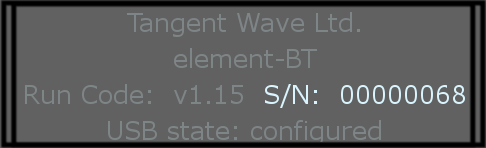
- On your Linux machine, log in as root and use kEdit to edit the panel-list.xml file:
kedit /var/opt/Tangent/Hub/panel-list.xml
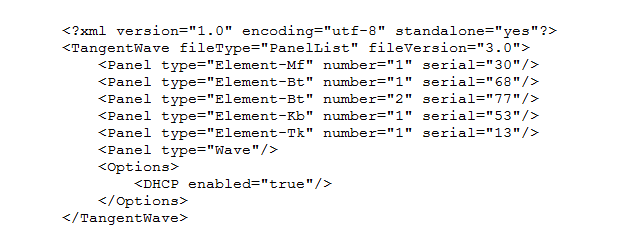
- Add the corresponding ID numbers to the panel-list.xml file. Note: In a four module setup, the line <Panel type= "Element-BT" number="2" serial="00"/> should be left blank.
- Save the file.
The Tangent Element Control Surface should be now recognized by Lustre.