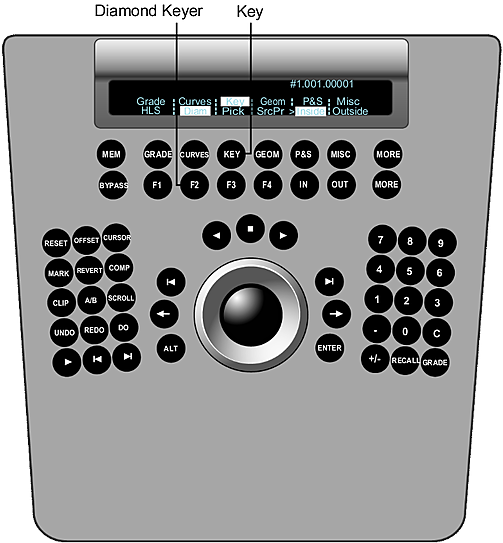Users can toggle the on or off status of the Diamond Keyer button visible on the Navigation panel.
To make the Diamond Keyer status visible on the Navigation panel:
- Press the Key button once to activate the Key menu, and then press F1 to enable the Diamond Keyer and activate backlighting to show its enabled status.
- Double-press the F1 button to disable the Diamond Keyer.
The Diamond Keyer is disabled in the Lustre application.