Use the Render Naming Settings to configure the token based folder structure and naming conventions of rendered media. These settings are included in any project templates you create.
The project is provided with default path structures for each render mode based in the RenderNaming section of the init.config file. You can customize the folder structure and naming conventions of your renders by modifying the fields in the new Render Naming menu in the Project settings.
If you modify a render naming path for a new grade, and you load a previous grade that has a different rendering path for the same render mode, Lustre will be able to link the grade to its previously saved render path. The render naming paths are saved in the file called <grade name>.renderinfo.
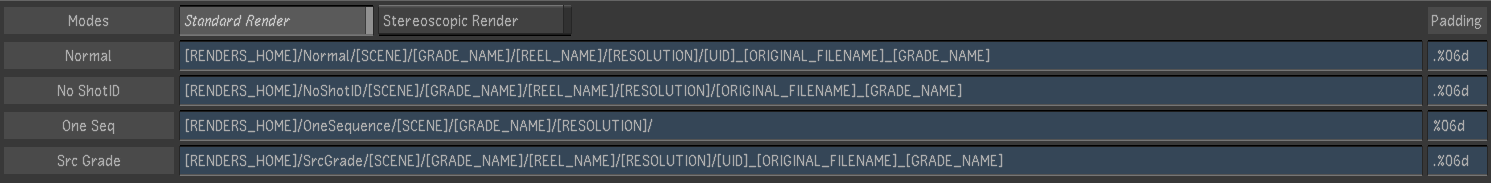
- Standard Render Button
- Select to set standard (monoscopic) rendering.
- Stereoscopic Render Button
- Select to set stereoscopic rendering.
- Normal Field
- The location and naming convention for Normal renders.
- No ShotID Field
- The location and naming convention for No ShotID renders (individually rendered shots).
- One Seq Field
- The location and naming convention for One Sequence renders.
- Src Grade Field
- The location and naming convention for Source Grading renders.
- Padding Field
- Defines the padding of the file name (the number of digits used for file numbering) for each render mode. For example: <NormalPadding string=".%06d" /> will generate a six digit file like this: filename.123456.dpx. Note: It is possible to create a file with only a frame index (no filename), by removing the "." in the Padding Field. This is the default padding value of the One Sequence render mode.
The following tokens can be used for rendering:
- [PROJECT_NAME]: Name of the current project.
- [PROJECT_HOME]: Home folder of the project.
- [SCANS_HOME]: Location of the scans home according to the current Full or Half resolution view at the time of render.
- [SCANS_FULL_HOME]: Location of the full resolution scans.
- [SCANS_HALF_HOME]: Location of the proxy resolution scans.
- [RENDERS_HOME]: Location of the renders home according to the current Full or Half resolution view at the time of render.
- [RENDERS_FULL_HOME]: Location of the full resolution renders.
- [RENDERS_HALF_HOME]: Location of the proxy resolution renders.
- [SCENE]: Current scene name.
- [USER]: Current user.
- [RESOLUTION]: Output resolution, i.e. 1920x1080.
- [REEL_NAME]: Reel/tape name of the source clip.
- [STEREO_LAYER]: Left or Right.
- [GRADE_NAME]: Grade name (i.e grd01).
- [GRADE_NOTE]: Text data entered by user and displayed between the grade name and cut --> grd01 FinalGrade [cut01], "FinalGrade" is the grade note.
- [CUT]: Name of the cut.
- [UID]: Shot-based Unique ID.
- [ORIGINAL_FILENAME]: The original file name of the source clip (minus the extension), like "12345_clip.0000001.dpx", "12345_clip" is the file name.
- [ORIGINAL_PATH]: The original path and file name of the source clip (including the extension). Use this token to replace the source footage when rendering.
When using the [ORIGINAL_PATH] token, the padding field is not available as the original file padding is used.
When rendering to a Wiretap destination, ie. <wiretap_server>@wt:/stonefs…, the clip names are not affected by the Render Naming convention. However, the naming of the Media files will be affected if the Wiretap Render option is enabled (i.e. media files in this case are written to a shared location as unmanaged media).
Avoid using spaces in the names you choose for your folders. Use underscores instead.
You must include the brackets when adding or modifying a token.
Grade-based Render Location
Each grade saves the current render naming path associated with its render mode every time you start a new render, submit a render job to Burn or ShotReactor. This means if you modify a render naming path for a new grade, and you load a previous grade that has a different rendering path for the same render mode, Lustre will be able to link the grade to its previously saved render path. The render naming paths are saved in a file called <grade name>.render<render mode>, according to the selected render mode. For example:
- grd01.renderNormal
- grd01.renderNoShotId
- grd01.renderOneSequence
- grd01.renderSourceGrade
Modifiying the Render Naming
If you type an invalid token and press enter (or select another path field), Lustre will highlight the invalid token to warn you about the error.
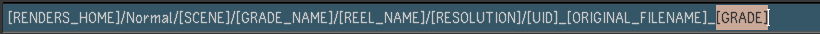
Also, after modifying a render location field, if you want to revert to the default location defined in the init.config, press the CTRL key and click on the field you want to reset.