
In the following screenshot, the matte on the secondary track is applied to the first secondary colour grading layer.
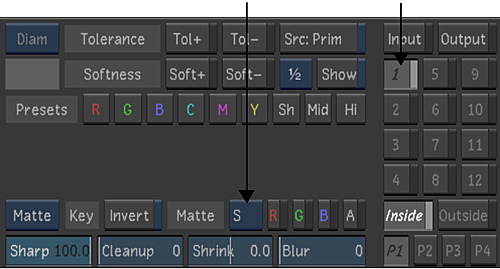
In the following screenshot, the matte on the V2 track is applied to the second secondary colour grading layer.
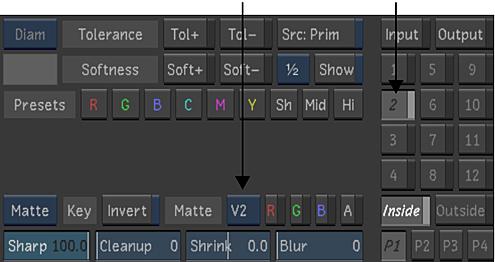
In the following screenshot, the matte on the V3 track is applied to the third secondary colour grading layer.
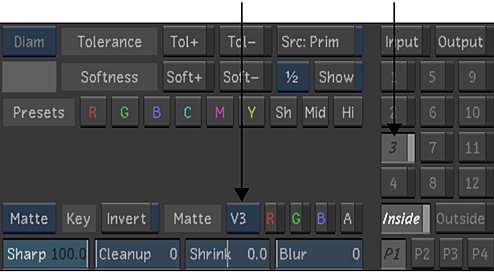
In the following screenshot, the matte on the V4 track is applied to the fourth secondary colour grading layer.
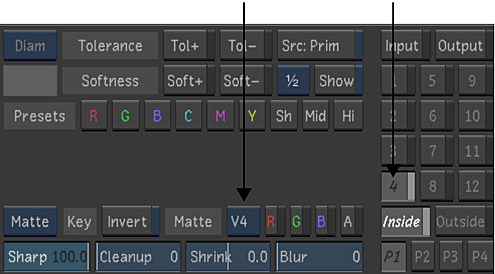
Note: If the matte you are using does not contain an alpha channel, the alpha button is not available.
Note: Playback performance may vary based on the number of active mattes, file formats, resolution, storage bandwidth and type of project. For example, if you have two matte tracks in a matte container that are both being used on secondaries, three playback streams of media are required. You may not achieve real-time playback based on storage bandwidth, graphics card processing, etc. Performance may also be compromised if you are working with dissolves or stereoscopic timelines.