Batch FX setups can be saved and loaded. When saving a setup, there is the option of saving the complete Batch FX setup, or only the selected items in the schematic. Use the drop-down list beside the Save button to make a selection before clicking Save.
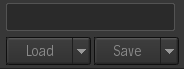
Note: In Flame Assist, Batch iterations created in Flame can be opened. In this case, supported nodes are editable, but any non-supported nodes are greyed out in the schematic and menus (they can be rendered, but not edited in Batch FX).
Note: A preference exists (in the TL FX / Batch / Batch FX tab) to also save a setup file when saving a Batch iteration. This preference is enabled by default.
In Batch FX, specific node setups can be saved and loaded. The node load and save buttons appear next to the node name field when a node is selected in the schematic. 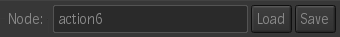
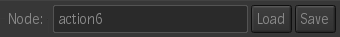
Batch FX setups can be renamed directly above the Load and Save buttons.