Use the Expression Editor to create expressions. With the exception of spatial (location-based) expressions, all InfraWorks 360 expressions consist of text you can type.
You can access the Expression Editor from numerous locations in the user interface. Click  to open the Expression Editor. See To create an expression for more information.
to open the Expression Editor. See To create an expression for more information.
The Expression Editor
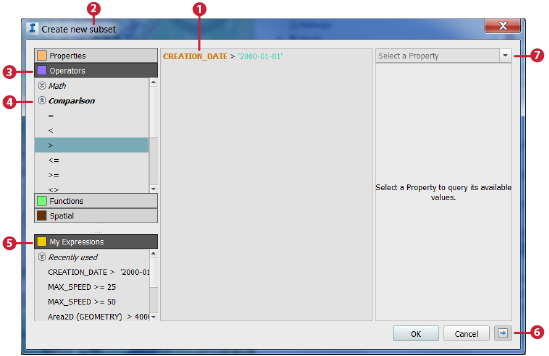
In the example above, the Expression Editor is used to create a subset that specifies the condition: Creation Date is greater than January 01, 2000.
-
Expression Area
This is where you view, create and modify expressions. Input expression elements manually, or select expression elements through the Expression Elements Menu or the Values Pane.
-
Title Bar
The title of the Expression Editor dialog box will change depending on the type of expression you use. In the example above, the Expression Editor is used to create a subset that specifies the condition: Creation Date is greater than January 01, 2000.
-
Expression Elements Menu
(Properties, Operators, Functions and Spatial)
In the example, the Operator category is expanded to show available Comparison operators.
-
Properties, Operators, Functions and Spatial Conditions
InfraWorks 360 will support the conditions listed within the Properties, Operators, Functions and Spatial categories. See the Overview of Expression Elements for more information and examples for each category of Expression Elements.
-
My Expressions
View, modify and use recently used expressions.
-
Show/Hide Values Pane
Click to show/hide the Values Pane.Note: The Values Pane is only available for use if the Expression Editor is used to create an expression for a single feature class. This occurs when the Expression Editor is used to configure a data source, define a style rule, filter a single feature class, or select a single feature class.
-
Get Values
Select a property from the drop-down list to query available values.
Additional tips
See Use Expressions for more about different ways to use expressions.