Assign unit of measure settings to your model. Units of measurement settings are used throughout InfraWorks 360, for example, when you edit styles, or set length, width, and depth properties. These settings remain active from one session to the next.
- Click


 .
. - Click Unit Configuration.
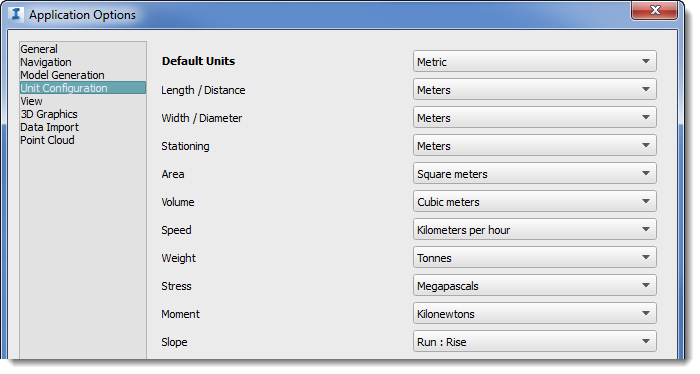
- Set Default Units, specifying use of metric or imperial units in the model.
This selection determines the default settings for the other unit options in this dialog box.
Note: If you set Default Units to Imperial, you can still select metric measurements for specific measurements but the metric choices will be lower in the list. - Specify default unit for each of the other measurement options. Note: You can override the default unit that you specified in the unit configuration tab whenever you create or edit an object. Select the unit of measurement listed in the mini-toolbar for a selected object, and choose the desired unit of measurement from the drop-down list.
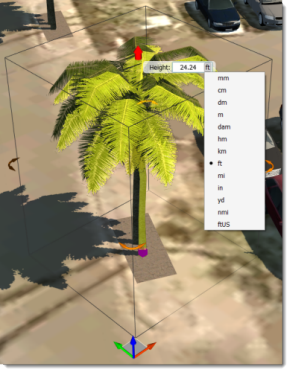
- Set Default Units, specifying use of metric or imperial units in the model.