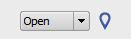Add comments to models, proposals, and scenarios.
- Open the model.
- Click
 on the Utility Bar.
on the Utility Bar. - Enter your comment, then click Post.
Use Design Feed Filters to limit the display of comments. Filter by proposal, scenario, users, or status of comments already added.
Link a comment to a precise, marked location
- Display the proposal.
- Zoom to where you want to place the marker pin.
- Click the teardrop icon in the Design Feed panel.

- In the model, double-click the location where you want the marker pin to appear.
- Add your comment and click Post.
Click the teardrop link in the comment to zoom to the flagged location.