You can regenerate a model and specify how application options will be applied to the model.
- Click


 Application Options.
Application Options. - Select the Model Generation tab.
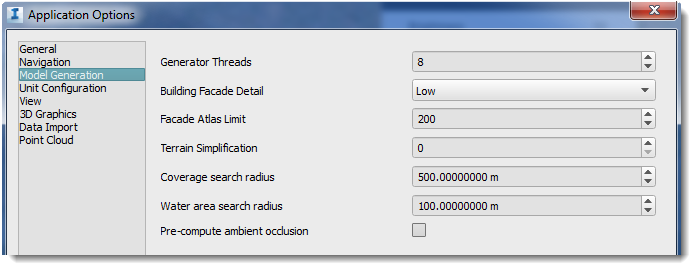
| Generator Thread | Specify the number of CPU threads allocated to model generation. |
| Building Facade Detail |
Use with Facade Atlas Limit. Selecting for greater detail may effect performance slightly.
|
| Facade Atlas Limit | Specify the distance at which facades transition from the textured to colored level. |
| Terrain Simplification | Increase the value to reduce the terrain complexity (the number of triangles used to create the terrain). To see the difference: zoom into terrain and compare wireframe views before and after changing this setting and regenerating. This setting applies to the actual terrain, not the grid you see when you are farther away. |
| Coverage Search Radius | Specify the radius of the terrain to adjust when changing coverage. Adjusting the height of coverages or water areas affect the areas surrounding the feature you changed. By default, InfraWorks 360 adjusts only areas close to the changed feature. This can cause cracks in areas that are slightly farther away. These cracks cannot be resolved by regenerating the model. Increase either radius to ensure that InfraWorks 360 takes a wider area into account when accounting for elevation changes. |
| Water Area Search Radius | Specify the radius to adjust when changing water elevation. You can adjust the radius for water separately from that for coverages because water areas typically require a much smaller radius. |
| Pre-compute Ambient Occlusion | Indicate whether to pre-generate the light maps that cast shadows for ambient occlusion. Doing so creates better shadow effects but affects performance. |