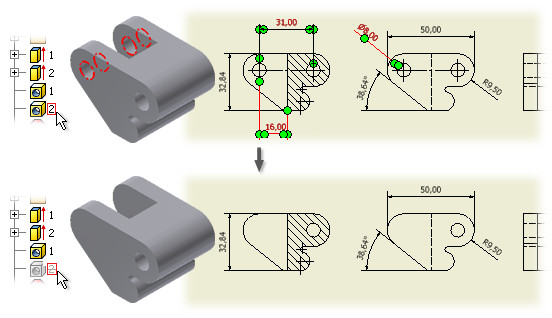
Annotations in drawings are suppressed when a part feature is suppressed or an assembly component is made invisible. Components may be made invisible in the assembly (in a design view) or in the drawing.
Some guidelines to help you understand why an annotation is no longer visible in a drawing:
- If a dimension is attached to multiple features or edges, the dimension is suppressed if any of its target features or components are suppressed or made invisible.
- If a feature is suppressed or a component is made invisible, the attached annotation does not appear.
For example, a center mark attached to a hole center becomes suppressed when the hole feature is suppressed. Any dimension attached to the center mark is also suppressed.
- Some leaders also have secondary leaders that reference other features or components than the primary leader. If only a primary leader is present and attached to a suppressed feature or invisible component, it is suppressed.
If multiple leaders exist, and the primary leader is attached to a suppressed feature or invisible component, it is not suppressed.
Note: If a feature is unsuppressed or an assembly component is made visible, annotations are also unsuppressed and become visible.