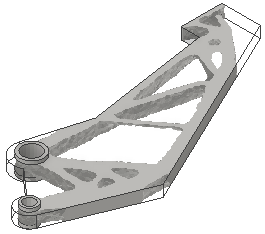Save the reference shape for use in modeling environment or add it to the current part. Available in Inventor 2016 R2 - Subscription customers.
When the simulation is complete, you will see the newly generated reference shape. If you are happy with the resulting geometry, use
 Promote Shape on the
to save the geometry and return to the modeling environment.
Promote Shape on the
to save the geometry and return to the modeling environment.
There are two options available for promoting the generated shape:
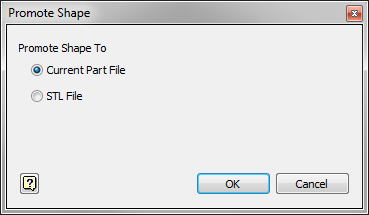
- Current Part File: Saves STL to current part file.
- STL File: Saves STL as a new file. You must specify the directory and file name for this option.
Promote Shape saves the reference shape in STL format. We can overlay the reference shape on the original design to understand where excess material can be removed.