Design annotations are enclosed within angle brackets (< >) on the line immediately preceding the design declaration to which they apply. A line continuation character (underscore) follows the closing angle bracket. The following example shows a single annotation %%DisplayName added to a design.
‘Dimensions for simple box (in mm)
<%%DisplayName (“Box 1”)> _
Design Box_1 : BoxAssy
Rule height As Number = 100 ‘default height
‘ Rule altHeight As Number = 125
Rule width As Number = 150
Rule depth As Number = 200
End Design
%%DisplayName specifies an alternate display name for a design when it appears in the Intent standard UI controls where designs are displayed. The display name may contain spaces where an actual design name may not.
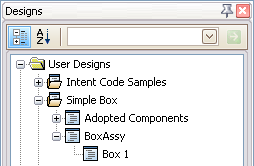
Multiple annotations are separated by commas. line continuation character (underscore) follows the closing angle bracket.
Tip: For clarity, when using multiple annotations, write each annotation on a separate line by using the line continuation character (underscore).
The following example shows multiple annotations added to a design.
‘Dimensions for simple box (in mm)
<%%DisplayName (“Box 1”), _
%%Icon (“Box_1.ico”)> _
Design Box_1 : BoxAssy
Rule height As Number = 100 ‘default height
‘ Rule altHeight As Number = 125
Rule width As Number = 150
Rule depth As Number = 200
End Design