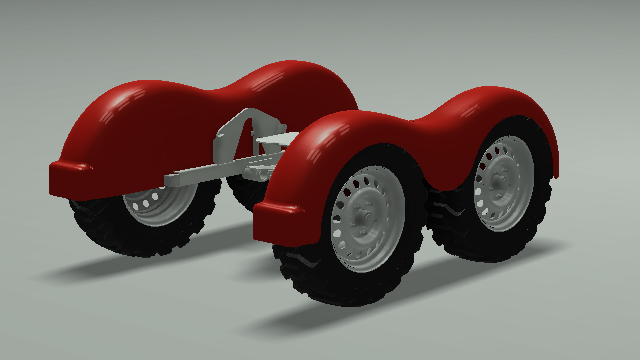Are you new to Inventor?
The guided tutorials included in the product are a great way to get started. This core set of tutorials shows you a complete workflow, from basic sketching to documenting your design. You can access these tutorials by clicking the Learning Path in the Get Started tab, Videos and Tutorials panel on the ribbon.
Note: Assembly tutorials are not available in Inventor LT.
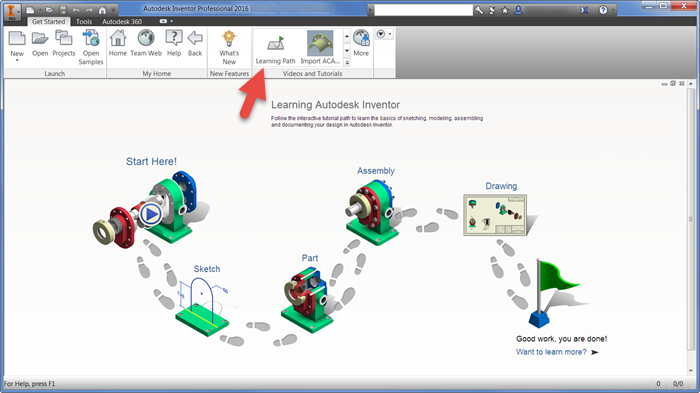
You can download more guided tutorials at http://www.autodesk.com/inventor-newtutorials-2016.
After you download and install a guided tutorial, access them in the Get Started tab, Videos and Tutorials panel. If the Videos and Tutorials panel is not displayed, right-click in the ribbon and expand Show Panels in the context menu. Enable the Videos and Tutorials panel.