Component Opacity
![]() The transparency of a component or a group of selected components can be controlled using the opacity commands. There are three types of opacity setting that can be applied to a selection.
The transparency of a component or a group of selected components can be controlled using the opacity commands. There are three types of opacity setting that can be applied to a selection.
- Default - This opacity setting is applied to all components that are inserted to a new document. Default opacity applies zero transparency to the components. For components that are already opaque like glass that value is unchanged.
- Ghost Image - This setting applies 70% transparency to the selected components.
- Barely Visible - This setting applies 95% transparency to the selected components making it almost invisible.
Command Access:
Home tab Component panel
Component panel Opacity/Ghost Image/Barely Visible
Opacity/Ghost Image/Barely Visible
Default
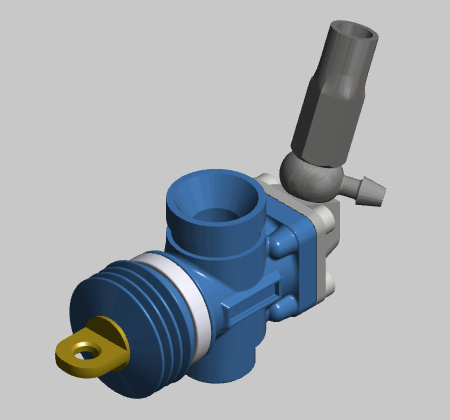
Ghost Image
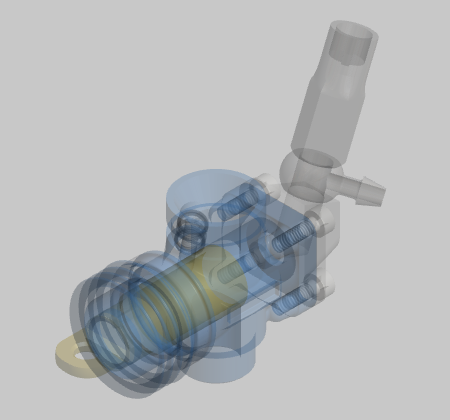
Barely Visible
