Unlike the Pan tool, adjusts the height of the current viewpoint along Z axis of the model.
To adjust the vertical elevation of the current view, you drag up or down. As you drag, the current elevation and the allowed range of motion is displayed on a graphical element called the Vertical Distance indicator.
The Vertical Distance indicator has two marks that show the highest (Top) and lowest (Bottom) elevation possible for the view.Change the elevation of a view
- Display one of the Full Navigation wheels or the Tour Building wheels.
- Click and hold down the Up/Down wedge.
The Vertical Distance indicator is displayed.
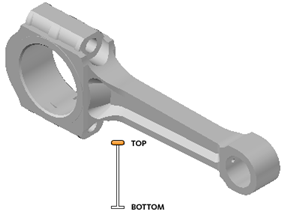
- Drag up or down to change the elevation of the view. While changing the elevation, a bright orange indicator shows the current elevation. A dim orange indicator shows the previous elevation.
- Release the button on your pointing device to return to the wheel.