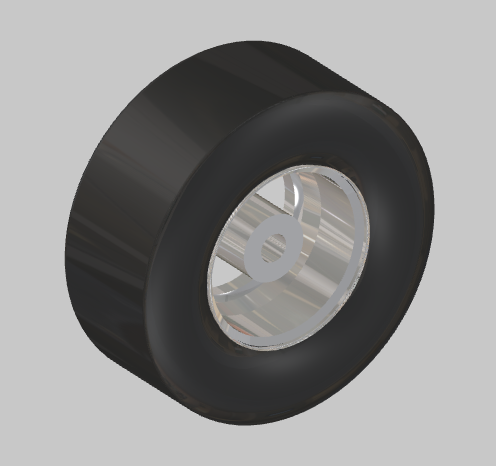Component Lighting Effects
![]() This command changes the model appearance based on the different light effects selected. There are two different light settings to select from.
This command changes the model appearance based on the different light effects selected. There are two different light settings to select from.
- Headlight - This lighting affects as if the lights are applied to the components from behind the viewer.
- Light Cloud - This lighting affects as if the component is placed in between a group of lights that are set in a fixed space which is not relative to the viewer
Command Access:
View tab Appearance panel
Appearance panel Headlight/Light Cloud
Headlight/Light Cloud
Headlight

Light Cloud