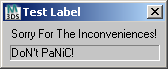Label UI Control
| User Interface Controls > Common Properties > Layout > Types > Label |
A label control is used to place non-editable text on the rollout, perhaps a label for another item or a text message.
The default alignment of label items is #center .
When supplied and set to true , the style_sunkenedge: optional keyword parameter available in 3ds Max 2009 and higher lets the label draw a half-sunken border around the control.