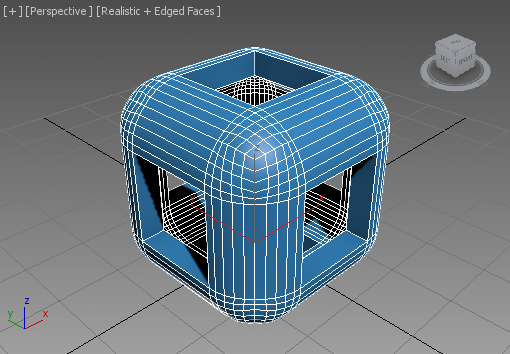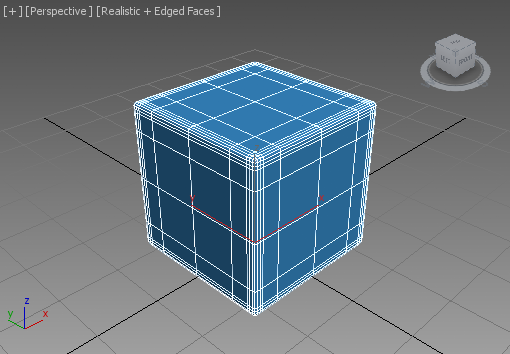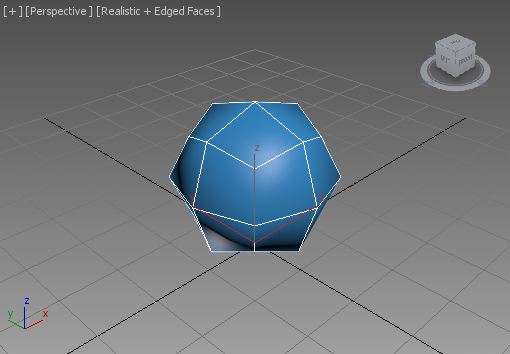Chamfer : Modifier
Chamfer - superclass: modifier; super-superclass:MAXWrapper - 20:0 - classID: #(858559760, 951800972)
| Value > MAXWrapper > Modifier > Chamfer |
The Chamfer Modifier allows procedural chamfer operations on polygon meshes, including an option for Quad Chamfer. Available in 3ds Max 2015 and higher.
In addition to this procedural modifier implementation, the new Quad Chamfer option is also available as a mode of the existing Chamfer operation in the Editable_Poly base object - see the properties .edgeChamferType , .edgeChamferTension and .edgeChamferInvert introduced in 3ds Max 2015.
Chamfer... ChamferMod...
<Chamfer>.chamfertype Integer default: 0 -- integer
Get/set the state of the "Operation" radio buttons.
<Chamfer>.amount worldUnits default: 1.0 -- animatable; worldUnits
Get/set the "Amount" value in world units.
<Chamfer>.segments Integer default: 1 -- animatable; integer
The spinner range in the User Interface is from 1 to 99.
Values higher than 99 can be set via MAXScript.
<Chamfer>.tension Float default: 1.0 -- animatable; float
Possible values in the User Interface are between 0.0 and 1.0.
Values outside of this valid range can be set via MAXScript, but can lead to unexpected results.
<Chamfer>.openchamfer BooleanClass default: false -- boolean; Open_Chamfer
Get/set the state of the "Open Chamfer" checkbox.
When set to False (default), new faces will be created from the selected chamfered edges.
When set to True, the new faces or the original faces will be removed depending on the value of the .invert property.
<Chamfer>.invert BooleanClass default: false -- boolean
Get/set the state of the "Invert" checkbox.
Only used when .openchamfer is set to True.
When set to False (default), the new chamfer faces will be skipped to create opening in the mesh.
When srt to True, the rest of the object will be skipped, creating only the new chamfer faces.
<Chamfer>.limiteffect BooleanClass default: true -- boolean
 NEW in 3ds Max 2016: Get/set the state of the "Limit Effect" checkbox.
NEW in 3ds Max 2016: Get/set the state of the "Limit Effect" checkbox.
<Chamfer>.selectionoption Integer default: 0 -- integer
Get/set the selection of the "Selection" drop-down list.
<Chamfer>.smoothingoption Integer default: 0 -- integer
Get/set the selection of the "From Smoothing" drop-down list.
<Chamfer>.materialoption Integer default: 0 -- integer
Get/set the selection of the "From Material ID" drop-down list.
<Chamfer>.useminangle BooleanClass default: true -- boolean
 NEW in 3ds Max 2016: Get/set the state of the "Min. Angle" checkbox.
NEW in 3ds Max 2016: Get/set the state of the "Min. Angle" checkbox.
When set to True (default), the .minangle value will be used to define the beginning of the Smoothing Angle range.
When set to False, the min. angle will be assumed 0.0.
<Chamfer>.minangle Float default: 5.0 -- float
 NEW in 3ds Max 2016: Get/set the "Min. Angle" value.
NEW in 3ds Max 2016: Get/set the "Min. Angle" value.
Defines the beginning of the Smoothing Angle range.
Used only when .useminangle is set to True.
<Chamfer>.usemaxangle BooleanClass default: false -- boolean
 NEW in 3ds Max 2016: Get/set the state of the "Max. Angle" checkbox.
NEW in 3ds Max 2016: Get/set the state of the "Max. Angle" checkbox.
When set to True (default), the .maxangle value will be used to define the end of the Smoothing angle range.
When set to False, the max. angle will be assumed 180.0.
<Chamfer>.maxangle Float default: 90.0 -- float
 NEW in 3ds Max 2016: Get/set the "Max. Angle" value.
NEW in 3ds Max 2016: Get/set the "Max. Angle" value.
Defines the end of the Smoothing Angle range.
Used only when .usemaxangle is set to True.
<Chamfer>.setmaterial BooleanClass default: false -- boolean
Get/set the state of the "Set Chamfer Material" checkbox.
When set to False (default), the newly created chamfer polygons will inherit the Material IDs of the adjacent polygons.
When set to True, the newly created chamfer polygons will be assigned the Material ID specified by the .materialid property below.
<Chamfer>.materialid Integer default: 1 -- integer
Get/set the value of the "Material ID" spinner.
This value is used when the .setmaterial property is set to True and defines the Material ID to assign to the newly created chamfer polygons.
<Chamfer>.smooth BooleanClass default: true -- boolean
Get/set the state of the "Smooth" checkbox.
When set to True (default), the newly created chamfer polygons will be smoothed with the rest of the polygons according to the .smoothtype and .smooththreshold properties.
When set to False , the newly created chamfer polygons will inherit the Smoothing Groups of their neighbor polygon.
<Chamfer>.smoothtype Integer default: 0 -- integer
Get/set the state of the smooth type radio buttons.
0 - Smooth Entire Object (default)
<Chamfer>.smoothtoadjacent BooleanClass default: false -- boolean
 NEW in 3ds Max 2016: Get/set the state of the "Smooth to Adjacent" checkbox.
NEW in 3ds Max 2016: Get/set the state of the "Smooth to Adjacent" checkbox.
<Chamfer>.smooththreshold Float default: 30.0 -- float
Get/set the value of the "Threshold" spinner.
This value is used when the .smooth property is set to True.
When the angle between two polygons is below this value, the two polygons will receive the same smoothing group to produce a smooth edge.