Prior to this release, you could export warped mesh data as STL files and use this data to reconstruct CAD models in 3rd party products. To provide a warped model with better surface quality than a mesh-faceted STL, a new feature is available to export the warped and/or windage shape of a model in a native CAD format.
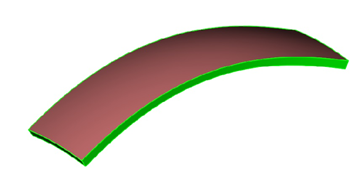
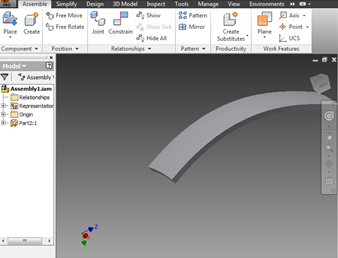
This feature will simplify your workflow for many applications including:
- Comparison of warped models to scanned as-molded parts, to validate simulations,
- Functional inspection, such as interference and fit, in the context of an assembly,
- Adjustment of native CAD features to better prepare the mold cavity design, to realize the "ideal" part shape post warp and shrinkage.
This feature is available for the following mesh types:
 Dual Domain
Dual Domain  3D
3D
for all analysis sequences that include Warp.
There are several requirements when using this feature,
- Ensure that when you import the original CAD model into your study you select the default Direct Import using Autodesk Moldflow Design Link option,
- Do not delete the original CAD models from your study,
- Export the warped shape in the standard manner. There is a new radio button that you should select for CAD files.
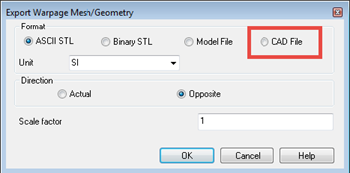
- Set the Direction and Scale factor. Note: Make sure the scale factor is not too large as this may lead to self-intersecting faces. No valid solid models can be created with such faces, and the CAD model export will fail.
- You can export models as both .sat (v7) or .step files.
Note: Having good quality CAD models is essential for this feature to work properly. Multiple translations may introduce defects in the CAD models. In addition, reconstruction may fail for sliver faces.
Partial export
If it is not possible to reconstruct all the surfaces, a partially reconstructed model will be exported. When this occurs, once the export is complete you will see a message similar to this:
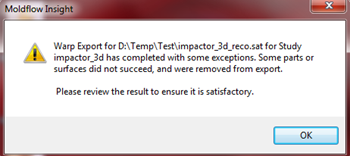
Make sure you check the model in the CAD software before proceeding any further.