The Statistics window lets you view relevant meta information about the incoming (FBX) file and system (application) settings. Information varies depending on what is in the file.
Sometimes statistics information is hidden below the window edge; use the scroll bar to view it.
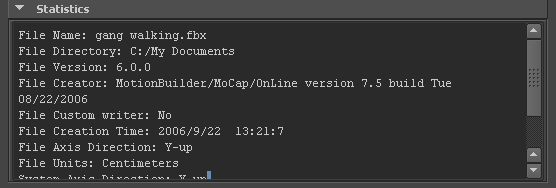
- File name
-
Displays the name of the file.
-
File directory
Displays the location of the file directory.
- File version
-
Displays the FBX file format version of the file.
- File creator
-
Displays the name and version of the application that created the file.
- File creation time
-
Displays the date and time that the file was created.
- File axis direction
-
Displays the up-axis of the file.
- File units
-
Displays the unit of measurement in the file.
- System axis direction
-
Displays what the up-axis is in the current application.
- System units
-
Displays the unit of measurement used in the current application.
- FPS
-
Displays the frame rate used (frames per second) in the imported scene and the application. If the frame rate is not one of the standard rates (24, 25, 30, 48, 50, 60, 100, 120 fps), it is not displayed. For example, an FBX file that uses a frame rate of 8 frames per second does not display in the Importer statistics.
Note: If the frame rate does not match between the FBX file and its host application, a warning appears next to the System Frame Rate value. If the frame rate is not a standard rate, the Importer displays the system frame rate but no warning. - File content
-
Displays the contents of the file.