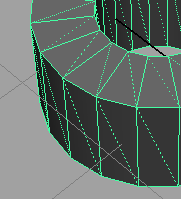Object
- Show/Hide
- Toggles the visibility of the selected object(s).
- Freeze/Unfreeze
- Freezes or unfreezes the selected object(s). Freezing an object makes it unselectable.
- X-Ray On/Off
- Toggles x-ray mode for the selected object(s), making them semi-transparent. Tip: X-ray mode is useful in retopology workflows. New topology created with the Quad Draw tool may be difficult to see when the reference surface is shaded. You can set the reference surface to x-ray while keeping your new topology opaque. See Retopologize a mesh with Quad Draw.
- Show/Hide Backfaces
- Toggles backface culling for the selected object(s). When Show/Hide Backfaces is turned on, Maya hides faces with normals that point away from the camera. See also Backface Culling.
- Show/Hide Face Triangles
- Toggles the visibility of face triangles on the selected object(s). When on, Maya shows all faces as triangles.