You can add selected geometry, such as a modeled polygon object, to a Line Modifier shape. Maya converts the added geometry to a modifier fill object and creates an Occupation Volume effect. This applies an effect to the Paint Effect stroke which is different than the effect created by the Line Modifier. See Occupation Surface and Occupation Volume effects.
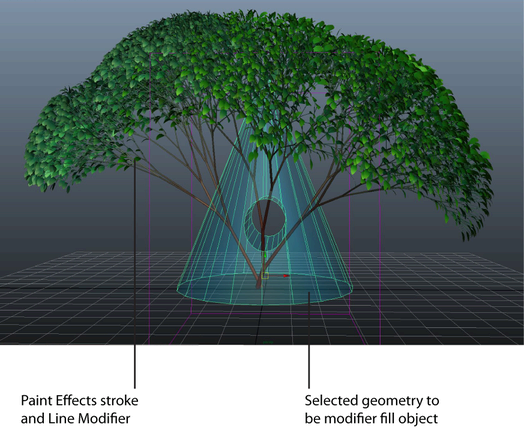
To create the Occupation Volume effect, Maya places attraction points inside the volume of the fill object. These points generate a force that attracts tube end-points. Areas outside of the fill object do not generate an attraction force. Only parts of Paint Effects stroke inside the fill object are affected by the Occupy Volume attributes.
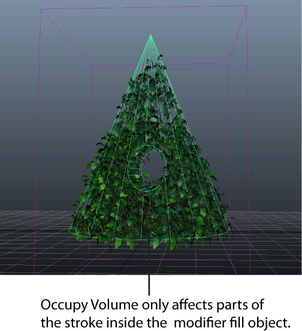
Adding a fill object to a Line Modifier is useful when you want branches to grow in a shape similar to the fill object.