To specify representations with a regular expression, in the Scene Assembly section of the Render Settings window (Common tab) select Custom from the Render representation list, then turn on Use Regular Expressions. Type your expressions in the Representation Name, Representation Label, and Representation Type fields.
If you want to match Scene representations with the .ma (Maya ASCII) file extension in a regular expression, use the following:
.*\.ma
Where,
. matches any single character,
* matches any character,
\ indicates the next character is interpreted literally, therefore directly matching the period character (.) only, rather than any single character.
Regular expressions example
This section provides an example of a regular expression being used to specify that representations with an_Collection or _render appended to their name activate and render at render time. More than one version of the assets are contained by Scene representations in the assembly reference hierarchy. Only the Scene representations with _render appended to their name contain the proper geometry and the shading materials for final render. The following diagram illustrates the assembly reference structure.
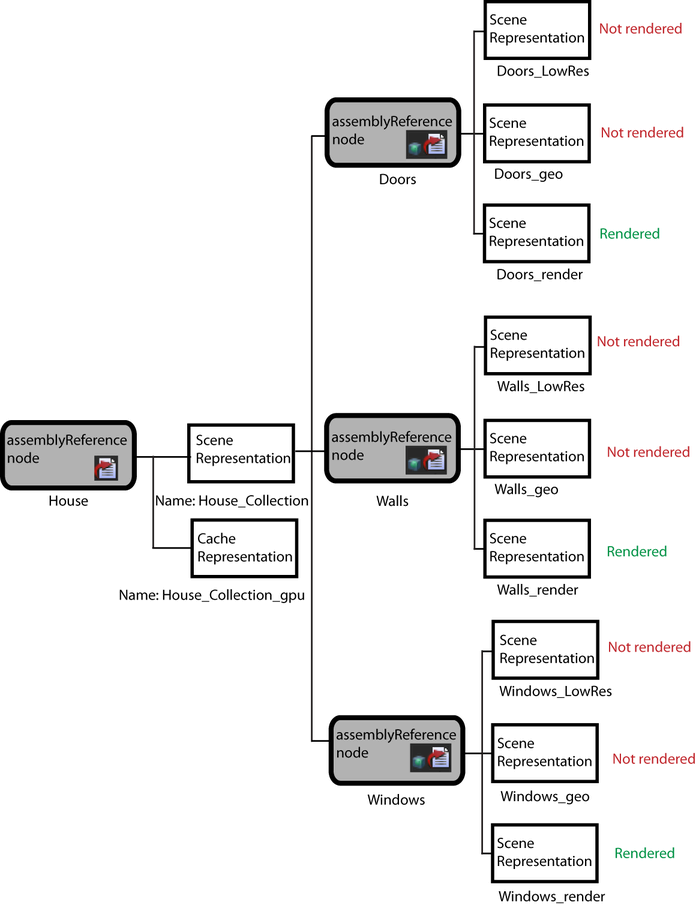
You can use the following expression to specify that representations (assets) belonging to the _Collections assembly reference hierarchy with an _render suffix on their representation name render at render time.
.*_Collection|.*_render
Where:
.*_Collection specifies that, at render time, representations with a name ending in _Collection activate, if they exist
| specifies or
.*_render specifies that, at render time, representations with a name ending in _render activate, if they exist.