Maya’s controls for developing the timing of animations include the Time Slider, Range Slider, and Playback Controls. You can also quickly access and edit animation preferences from the animation controls area.
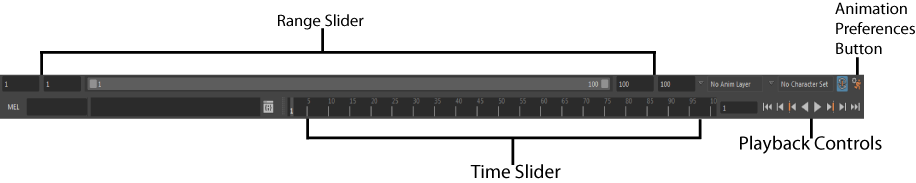
Between the Range Slider and the Animation Preferences button are the current character control features and the automatic keyframing (Auto Key) button. For details on automatic keyframing, see Auto Key.
Time Slider
The Time Slider controls the playback range, keys, and breakdowns within the playback range.
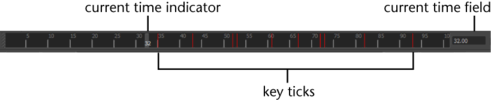
For more information, see Time Slider.
Range Slider
The Range Slider controls the playback range reflected in the Time Slider.
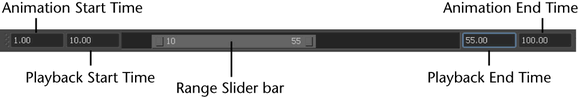
For more information, see Range Slider.
Playback Controls
The Playback Controls are buttons for playing and stepping through your animation. The playback range is displayed in the Time Slider.
For more information, see Playback Controls.
Animation Preferences button

Launches the Preferences window. From this window, you can set the Time Slider, Playback, Animation, and Sound preferences for your Maya session.