If you turn on Per-spring Stiffness, Per-spring Damping, or Per-spring Rest Length in the spring object, you can edit stiffness, damping, and rest length for individual springs.
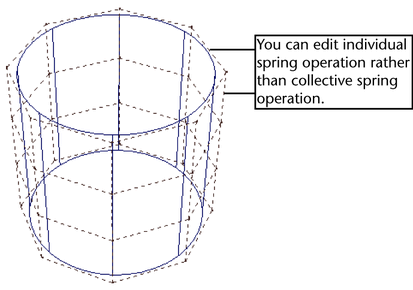
Note:
You do not add per-spring attributes, like you add per-particle attributes to particles. Per-spring Stiffness, Per-spring Damping, or Per-spring Rest Length are built- in and those are the only ones you can edit.
To edit the per spring attributes
- Select the spring object.
- Click
 (the Select by Component Type icon), then limit selection to springs.
(the Select by Component Type icon), then limit selection to springs. - Select the individual springs that have the attribute values you want to change.
- Select Windows > General Editors > Component Editor.
The Springs tab of the Component Editor displays rest length, stiffness and damping values for the selected springs. The attribute names end with PS, which indicates you can set the attributes on a per spring basis.
- Set new values for the desired springs.
See the Component Editor.