This example shows you how to symmetrically modify the nose on a character’s face using the Soft Modification deformer.
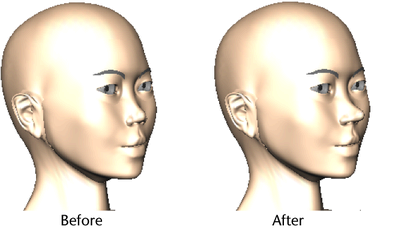
- Select a single vertex in the center of the character’s nose.
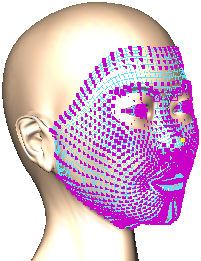
- In the
Rigging menu set, select
Deform > Soft Modification >
 , and set the following:
, and set the following:
- turn on Preserve History
- turn off Mask Unselected
- turn on Falloff Around Selection
Then click Soft Modification.
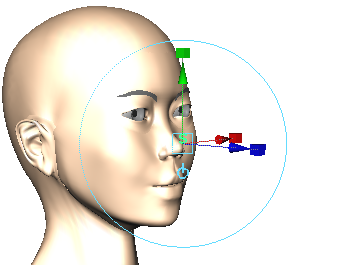
- Use the manipulator to create a deformation.
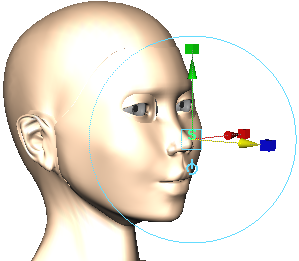
- Adjust the softMod attributes (for example, Falloff Radius, Falloff Curve) to interactively adjust the effect of the deformation (for example, to make the new nose shape blend smoothly into the rest of the face).