To look around in a scene, you can move the camera that is current in a view panel. This applies to any type of camera.
See Camera Tools menu for a full list of camera navigation tools available.
| To... | Do this |
|---|---|
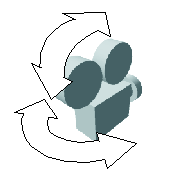 Tumble the camera |
Alt + left-drag or Choose |
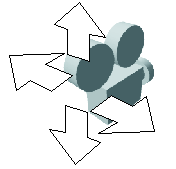 Track the camera |
Alt + middle-drag or Choose |
 Dolly the camera |
Alt + right-drag or left+middle-drag or Choose or Alt + Ctrl + drag a box around the part of the scene you want to dolly in on.
|
To roll (tilt) the camera
- In a view panel, select .
- Drag to roll the camera.
To zoom the camera lens
- In a view panel, select .
- Drag to zoom the camera lens.
You can set options for any of the tools via the menu: