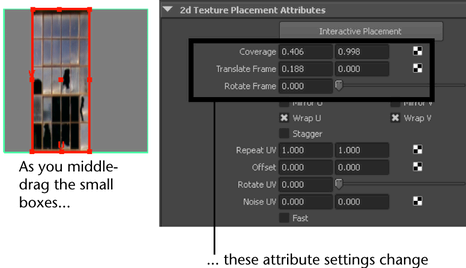By default, the Texture Placement tool is set for Label Mapping, which lets you stretch, shrink, move, and rotate the texture as if it were a label. You can change set the tool for Surface Placement, which lets you stretch, shrink, move, and rotate the texture as if it were wallpaper.
In both cases, wrap U and wrap V control the tiling of the texture in horizontal and vertical directions (based on the UV coordinates on the object).
To change the Texture Placement Tool, double-click the Texture Placement Tool icon in the toolbar, or select Texturing > NURBS Texture Placement Tool > ![]() See Texturing menu for more information..
See Texturing menu for more information..
Surface placement
When you drag the manipulator handles, the attribute settings for Repeat UV, Offset, and Rotate UV change in the place2dTexture’s Attribute Editor. This lets you stretch, shrink, move, and rotate the texture as if it were wallpaper.
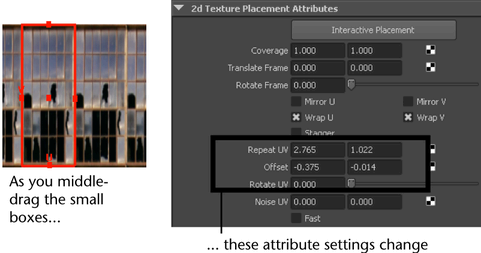
Label mapping
When you drag the manipulator handles, the attribute settings for Coverage, Translate Frame, and Rotate Frame change in the place2dTexture’s Attribute Editor. This lets you stretch, shrink, move, and rotate the texture as if it were a label.