You can position, scale, and adjust various attributes on polygon or NURBS primitives as you create them using the Interactive Creation feature. The feature lets you create primitives in two ways:
- Click-drag in the scene to interactively position and adjust the primitive’s attributes.
- Click once in the scene to create a primitive. A primitive is created where you click. The primitive’s tool options are set by selecting
Create > Polygon Primitives > (Primitive Shape) >
 . For example, you can set whether you are prompted to create subdivisions on the object, or just the base and height.
. For example, you can set whether you are prompted to create subdivisions on the object, or just the base and height.
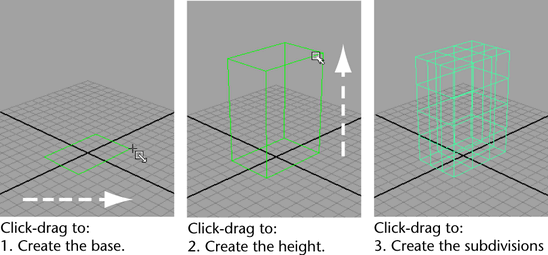
The Exit on Completion option (turned on by default) automatically exits the primitive creation tool once you have created the primitive. If you want to create multiple primitives, turn off Create > Polygon Primitives > Exit on Completion.
Useful Interactive Creation options
During interactive primitive creation, you can snap the polygon to existing objects in the scene. You can snap to the grid; curves; a CV, vertex, or pivot; live object.
These features let you snap to a projected point on the line or plane defined by any other object in your scene while you create the primitive. For example, you could create a cylinder to act as a telescope on the dome of an observatory.
Instead, create the base of a cube in the perspective view, then switch to a front or side orthographic view to snap the height of the cube using the grid as a reference.