Using the Water preset brushes you can quickly animate rain and snow in your scenes. These brushes have flow animation settings.
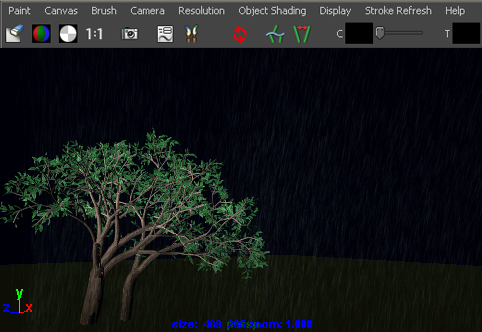
To animate rain
- Add a light to the scene.
- In the Content Browser, select the rain preset brush (in the Weather folder).
- Paint strokes on the grid plane of the perspective view. Paint each stroke in the same direction so the rainfall comes from the same direction.
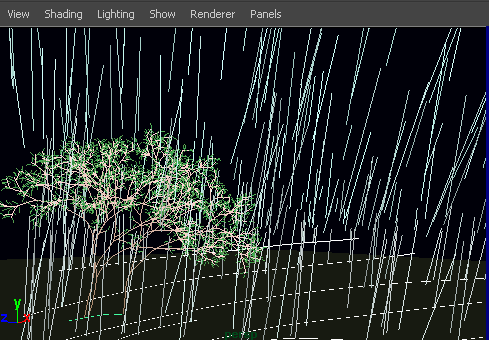
- In the scene view, click the Play Forward button to check that the animation is working the way you want it to.
- Render the animation. See Render a scene with Paint Effects strokes.