It is often necessary to convert between color spaces several times along an image pipeline. For example, you may need to convert several inputs from different spaces to a common working space so that they can be composited and blended, and then convert to another space for output.
To minimize the number of different color transforms that are needed to convert from each color space to every other one, it is common to use one color space as an intermediate or connection space.
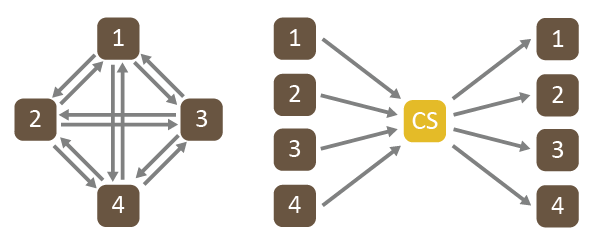
For example, to directly convert back and forth between 4 color spaces, you would need 12 different transformations. Adding a fifth color space would require 8 more, or 20 in total. In general, adding an Nth space requires an additional 2(N – 1) transforms, or N2 – N transforms in total.
However if you use a connection space, you only need 8 transformations to convert back and forth between 4 color spaces. Each additional color space requires only 2 additional transforms, or 2N transforms in total. But note that each conversion now requires two steps: the first to convert from the source space to the connection space, and the second to convert from the connection space to the target space.
- ACES can be used as a connection space for scene-linear images.
- The camera/ directory contains transforms for converting from various digital camera formats.
- The film/ADX/ directory contains transforms for converting to and from Academy Density Exchange format.
- The interchange/ACESproxy/ directory contains transforms for converting to and from the ACESproxy system used on set.
- The RRT+ODT/ directory contains transforms for converting to and from various output-referred spaces.
- CIE XYZ can be used as a connection space for output-referred images, that is, for images that do not require any tone-mapping. The transforms in the collection include any chromatic adaptation necessary to convert to and from the CIE XYZ white point of D65, if required.
- The display/ directory contains transforms for converting to and from various RGB color space encodings for specific display devices.
- The interchange/ directory contains transforms for converting to and from color spaces commonly used for digital image exchange, including sRGB and AdobeRGB.