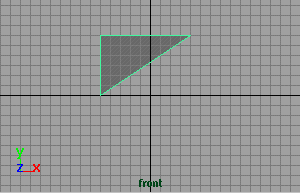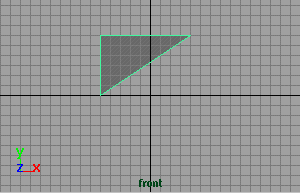
To create a new polygon
- Select .
- Click to place the first vertex.
Maya places vertices on the ground plane unless you snap them to existing geometry.
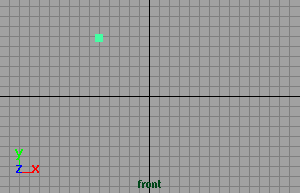
- Click to place the next vertex. Maya creates an edge between the first point and the last point you placed.
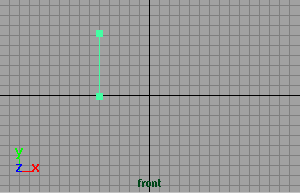
- Place another vertex. A dashed edge connects the three vertices.
Important: The way you place vertices determines the direction of the face normal. If you place vertices in a clockwise direction, the face normal points downward. If you place vertices in a counter-clockwise direction, the face normal points upward.
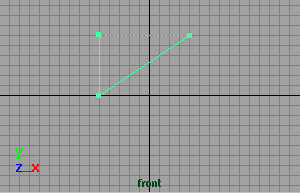
- Do any of the following:
- Press Enter to finish the polygon.
- Press Delete to delete the last point you placed.
- Press y to start a new polygon.
- Continue placing vertices to create a quad or n-sided polygon.
- To switch to editing vertices, press Home or Insert. A manipulator appears on the previous vertex. Use the manipulator to move the vertex, press Delete to delete a segment, or click another vertex to edit it. Press Home or Insert again to finish.