The Mirror setting let you reflect or mirror detail on one side of a model to the opposite side.
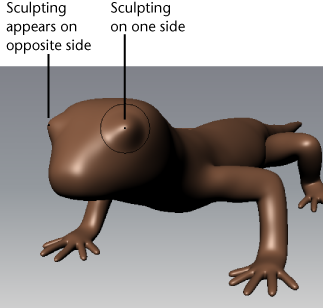
To turn on symmetrical sculpting
- Double-click a sculpting tool on the Sculpting shelf.
- In the Tool Settings that appear, adjust the Mirror setting to the desired symmetry setting.