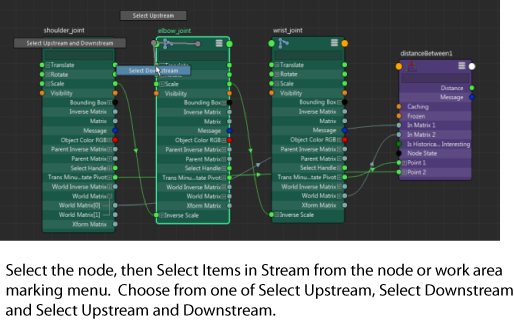The following workflow is applicable to both the Node Editor and the Hypershade.
- Select a node(s) for which you want to select the upstream and/or downstream nodes. Right-click the work area for the work area marking menu. Tip: You can also select the menu option from the node marking menu.
- Select Select Items in Stream, then choose one of Select Upstream, Select Downstream and Select Upstream and Downstream.
The upstream and/or downstream nodes are selected in the Node Editor.
Tip: You can also use the hotkey , or . respectively to select the upstream or downstream nodes of a selected node. To select both upstream and downstream nodes, use the shortcut /.