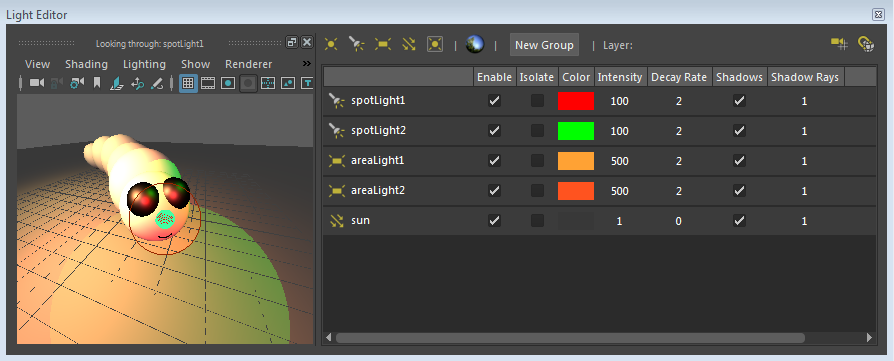Use the Look Through Selected functionality in the Light Editor to easily adjust your light position with respect to the objects in your scene.

Select your light and click
 , and a small window appears displaying the viewport that allows you to position your light as you would using
Panels > Look Through Selected in the viewport panel menu. Shift+select an object, then click F and the object is framed in this window, allowing you to easily adjust your light position with respect to your object.
, and a small window appears displaying the viewport that allows you to position your light as you would using
Panels > Look Through Selected in the viewport panel menu. Shift+select an object, then click F and the object is framed in this window, allowing you to easily adjust your light position with respect to your object.
This window can be docked in the Maya UI, or into the Light Editor workspace so that it sits on top of or below the light attributes, or to the left or to the right.