This node is created when you create a Paint Effects line modifier (In Modeling menu set, ).
The following lineModifierShape attributes are available in the Attribute Editor.
Line Modifier Attributes
- Shape
-
Determines the initial shape of the line modifier, either Sphere or Cube. You can transform this shape to suit your needs. There will be no effect outside the bounds of the selected shape. The Dropoff graph attribute is defined relative to the shape, such that the right edge of the dropoff is the outer edge of the shape, and the left is the shape’s center.
- Width Scale
-
Multiplies the current line width. A value of 1.0 will have no effect, and a value of zero will scale the width to zero.
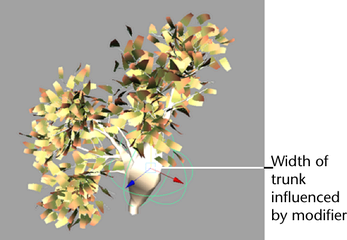
- Width Offset
-
Adds on to the current line width. A value of 0.0 will have no effect and a value of 1.0 will increase the width by one.
- Opacity Scale
-
Multiplies the current line opacity. A value of 1.0 will have no effect and a value of zero will scale the opacity to zero.
- Opacity Offset
-
Adds on to the current line opacity. A value of 0.0 will have no effect and a value of 1.0 will make the lines fully opaque.
- Surface Offset
-
Adds on to the current line surface offset. A value of 0.0 will have no effect and a value of 1.0 will increase the offset by 1.0. Negative values will clamp on when an offset of 0 is achieved.
- Line Extend
-
Adds on to the current line extend. A value of 0.0 will have no effect and a value of 1.0 will increase the extend by 1.0. Negative values will clamp when an extend of 0 is achieved.
- Modify Color
-
If this option is turned on, the color value is blended with the line color based on the dropoff value.
- Color
-
If Modify Color is turned on, then this color is blended into the local line color based on the dropoff value.
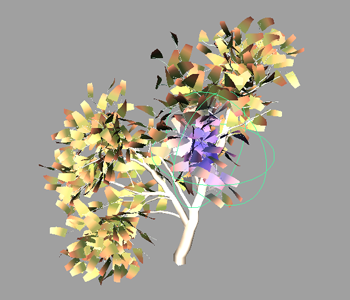
- Dropoff
-
Determines the range of effect within the bounds of the modifier. If the dropoff is set to a constant value of 1.0 (horizontal line) then lines will be uniformly modified inside the bounds of the dropoff shape, with a hard transition at the shape edge. If the right edge of the dropoff is instead ramped down to zero the transition will be gradual, with no modulation at the shape edge, and with increasing modulation towards its center. The dropoff graph attribute is defined relative to the shape, such that the right edge of the dropoff is the outer edge of the shape, and the left is the shape’s center.
- Dropoff Noise
-
Modulates the dropoff value with a 3D noise. It can provide variation for the parameters being modulated. For example the tube width can be randomized or wiggled in a noisy fashion using this attribute.
- Noise Frequency
-
Controls how detailed the Dropoff Noise is. Lower values result in a smoother noise. The 3D noise is defined relative to the local space of the line modifier shape.
Brush Tube Attributes
- Force
-
Acts as a force pushing tubes away from the center of the line modifier shape. Positive values push away from the center while negative values push towards the center. For example, use this to push Paint Effects trees as if with the wind.
- Directional Force
-
Acts as a force pushing tubes along the local x axis of the line modifier shape.
- Displacement
-
Acts as a displacement pushing tubes away from the center of the line modifier shape. Positive values push away from the center while negative values push towards the center. This is similar to the force attribute, but tube segments further down the tube are not affected by the offset.
- Directional Displacement
-
Acts as a displacement pushing tubes along the local x axis of the line modifier shape. This is similar to the directional force attribute, but tube segments further down the tube are not affected by the offset.
- Tube Scale
-
Can be used to scale the length and width of generated Paint Effects tubes. A value of 1.0 will have no effect and a value of 0.0 scales the tubes to nothing, resulting in no tubes generated. The behavior is similar to modifying the brush’s Global Scale.
- Tube Dropout
-
Can be used to reduce the number of Paint Effects tubes generated. A value of 0.0 will have no effect and a value of 1.0 will result in no tubes generated.
- Leaf Scale
-
Multiplies the size of leaves used by the Paint Effects brush. A value of 1.0 will have no effect and a value of 0.5 will reduce leaf size by half.

- Leaf Dropout
-
Adds on to the current leaf dropout value used by the Paint Effects brush. A value of 0.0 will have no effect and a value of 1.0 will increase the dropout by 1.0.
- Flower Scale
-
Multiplies the size of flowers used by the Paint Effects brush. A value of 1.0 has no effect and a value of 0.5 reduces flower size by half.
- Flower Dropout
-
This value adds on to the current flower dropout value used by the Paint Effects brush. A value of 0.0 has no effect and a value of 1.0 increases the dropout by 1.0.
- Branch Dropout
-
This value adds on to the current branch dropout value used by the Paint Effects brush. A value of 0.0 has no effect and a value of 1.0 increases the dropout by 1.0.
- Twig Dropout
-
This value adds on to the current branch dropout value used by the Paint Effects brush. A value of 0.0 has no effect and a value of 1.0 increases the dropout by 1.0.
Occupation Volume
Occupation Volume includes a group of interdependent attributes that affect the direction of branch growth within the line modifier's 3D shape, while influencing branch size and density.
Use Occupation Volume to create foliage effects that are based on the natural growth patterns of branches, vines, and bushes.
- Occupy Attraction
-
Creates a force at points in a line modifier volume which attracts the end-points of the nearest Paint Effects tube. The attractive force influences tubes to grow toward the point in the volume until a tube occupies the region around the point. After the tube end-point grows to the volume point, it occupies that space, and the point no longer attracts other tube end-points.
Higher Occupy Attraction values increase the tendency of the tube ends-points to grow toward the nearest point. As the force increases, greater sharpness in the angles of branching tubes occurs as the tube end-points migrate to decreasingly available space.
Attract Radius Scale and Occupy Radius Scale attribute values and Occupy Branch Termination affect how tubes end-points are influenced by the Occupy Attraction force.
- Attract Radius Scale
-
Specifies a value that is multiplied by the radius of the Paint Effects tubes to determine the region of unoccupied space that attracts tube end-points. For example, when set to 1, the region attracting a tube end-point is equal to the tube's radius. Attract Radius Offset also affects how the attract radius is calculated.
As Attract Radius Scale values increase, the number of points that the tube end-points are attracted to increases. This lets smaller branches grow into unoccupied space. When the Attract Radius Scale value is greater than Occupy Radius Scale, smaller branches terminate less frequently.
- Attract Radius Offset
-
Specifies a value that is added to the radius of the Paint Effects tubes to determine the region of unoccupied space that attracts tube end-points. Attract Radius Scale also affects the size of the attract radius.
- Occupy Radius Scale
-
Specifies a value that is multiplied by the radius of the Paint Effects tubes to determine the region of space that the tube occupies when it is attracted to a point.
Lower Occupy Radius Scale values allow more space to be colonized by larger numbers of branching tubes. Increasing Occupy Radius Scale while keeping Occupy Radius Offset to near 0 values lets thinner branches occupy the same space occupied by larger and thicker branches.
When the Occupy Radius Scale value is greater than Attraction Radius Scale, smaller branches terminate more frequently.
- Occupy Radius Offset
-
Specifies a value that is added to the radius of tubes to determine the region of space that a tube occupies when it is attracted to a point. Occupy Radius Scale also affects the size of the occupy radius.
- Occupy Grid Resolution
-
Specifies the resolution the of voxel point grid used by the Occupation Volume of the line modifier. This value determines the number of points in worldspace along the longest axis of the line modifier Shape.
Increasing the Occupy Grid Resolution increases the total number of points that attract tube end points.
- Occupy Branch Termination
-
When on, branches attracted into occupied space are terminated.