- Draw
- Three settings, When Selected, Always, and Xray Draw, let you set when the motion trail is visible. Xray Draw shows the motion trail inside the object. Otherwise, the motion trail passes over top of it.
-
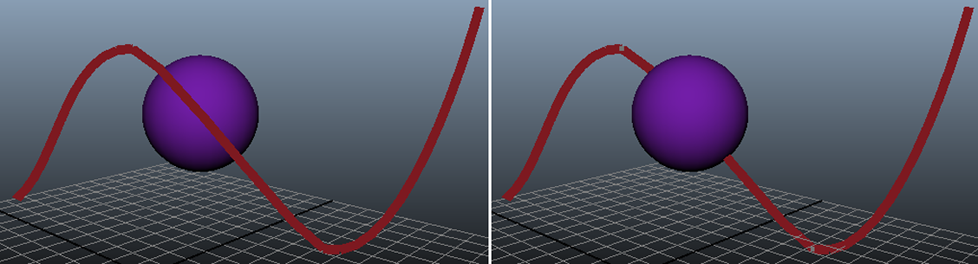
- Trail Draw Mode
- Select from the following:
-
- Constant
- Shows the motion trail.
- Past/Future
- Lets you see which animation occurs before and after the current frame, by differentiating them by colors defined by the Trail Color and Extra Trail color settings. (See Motion trail color/size settings.) The animation that occurs after the current frame in the standard motion trail color.
- Alternating Frames
- Displays each frame in an alternating color, defined in the Trail Color and Extra Trail Color settings. (See Motion trail color/size settings.) This lets you see the speed of your animation along the trail: the smaller the frame segment, the slower the animation, and the longer the frame segment, the faster.
- Fade Frames
- Creates a fade effect that lasts for the specified number of frames.
- Draw Frames Before/After
- Lets you set the length of motion trail that is visible before/after the current frame.
- Trail Thickness
- Lets you specify the size of the motion trail.
- Motion trail color/size settings
- There are the color and size settings for different motion trail options. You can specify the color for the Trail, Alternate Trail, Keyframes, Active Keyframes, Markers, and Frame Crosses. You can also specify the size of keyframes.
- Show Keyframe Numbers
- Shows a number at the point in the animation where each keyframe is set. Activate Color All Keyframes to set a specific color for all keyframes.
- Show Frame Crosses
- Shows a marker at the point in the animation where each frame occurs.
- Show Frame Numbers
- Shows the frame number of each frame.
- Edit In/Out Tangents
- Shows the In/Out weighted tangent keys. See Display and edit tangents.
- Edit In/Out Beads
- Shows the In/out Bead of curves with weighted tangent keys. See Display and edit timing beads.
- Add Keyframes (LMB)
- Lets you click to add a ketframe modify the motion trail outside of already-set keyframes.