By making your geometry a soft body, you can cause it to change shape with the force of a fluid.
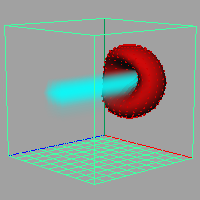
To deform geometry with the force of a fluid
- Create a dynamic fluid. For details, see Dynamic Grids.
- Move geometry inside the fluid container. The geometry must be inside the container to be affected by the fluid.
- Make the geometry a soft body with goal weights (select the geometry and select nParticles > Soft Body).
- Set goal weights for the soft body. For details on setting goal weights, see Maya Classic Dynamics.
- Select both the fluid and the geometry (order doesn't matter).
- Select Fields/Solvers > Assign to Selected.
- Play the simulation using the playback controls at the bottom of the Maya window.
- Modify the effect, as required.
For details on soft body attributes, see Maya Classic Dynamics.