You can add and remove the attributes from any object in your scene to animation layers. Attributes can be assigned to more than one layer, but are only keyframed on one layer at a time.
By default, all of a selected object’s attributes are added to the layer when it is created. You can change this default using the Add Objects To Animation Layers Options.
To set which attributes are added to new layers by default
- In the Animation Layer Editor, select Layers > Add Selected Objects >
 .
. The Add Objects To Animation Layers Options open.
- Select which attributes you want to have added to new layers whenever you select an object and create a layer for it.
If you want to add or remove individual attributes on layers, you can use the Relationship Editor or the Channel Box.
To add attributes to a layer using the Channel Box
- In the Animation Layer Editor, select the layer to which you want to add attributes.
- Select the object whose attributes you want to add to the layer, then use the Channel Box to select the specific attributes you want to add.
- Right-click the selected attributes and select Add To Selected Layers from the pop-up menu.
The selected attributes are added to the animation layer, and their value fields change color in the Channel Box to indicate they are now associated with a layer.
To remove attributes from a layer using the Channel Box
- Select the object whose attributes you want to remove, and select the layer you want to remove the attributes from.
- In the Channel Box, select the individual attributes you want to remove from the selected layer.
- Right-click the attributes in the Channel Box and select Remove From Selected Layers from the pop-up menu.
The selected attributes are removed from the selected layer. The background of the attribute value fields in the Channel Box change color to indicate the attribute is no longer associated with a layer.
To add or remove attributes using the Relationship Editor
- Select the object whose attributes you want to add or remove.
- In the Animation Layer Editor, select Layers > Membership.
The Relationship Editor opens, displaying all of your animation layers in the left side panel, and the selected object(s) in the right side panel.
- In the left side panel, select the layer you want to work with. Tip:
You can also expand the layer to confirm which attributes are assigned to it.
- In the right side panel, expand the display of the selected object to view all of its attributes.
Any attributes that are already assigned to the selected layer are highlighted.
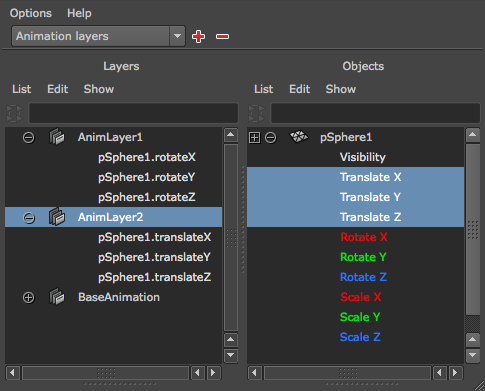
- Do the following in the right side panel to add and remove attributes:
- To add an attribute to the layer, click any attribute that has not already been assigned to the selected layer.
The attribute is added to the layer, and its name is added beneath the layer name in the left side panel. In the right side panel, the attribute is highlighted to indicate it is a member of the selected layer.
- To remove an attribute from the layer, click any highlighted attribute.
The attribute is removed from the layer, so it no longer displays in the left side panel and is no longer highlighted in the right side panel.
- To add an attribute to the layer, click any attribute that has not already been assigned to the selected layer.
The Add Objects To Animation Layers Options also let you add groups of attributes to selected layers.
To add all of an object’s keyable attributes to an animation layer
- Select the object with attributes you want to add, and select the layer you want to add the attributes to.
- In the Animation Layer Editor, select Layers > Add Selected Objects >
 .
. The Add Objects To Animation Layers Options dialog box opens.
- Select All keyable attributes.
- Click Apply and Close.
All of the object’s keyable attributes are added to the selected layer.
To add selected types of keyable attributes to an animation layer
- Select the object with attributes you want to add, and select the layer you want to add attributes to.
- In the Animation Layer Editor, select Layers > Add Selected Objects >
 .
. The Add Objects To Animation Layers Options dialog box opens.
- Select All keyable except to unlock the list of attribute types.
- Select each attribute type you want to exclude from the layer.
- Click Apply and Close.
All of the object’s keyable attributes, except for attributes of the type(s) you selected, are added to the selected layer.
To remove all of an object’s attributes from an animation layer
- Select the object with attributes you want to remove, and select the layer you want to remove the attributes from.
- Right-click the layer and select Remove Selected Objects from the pop-up menu.
All attributes of the selected object are removed from the selected layer.