You can use mental ray for Maya shaders the same way you use Maya materials, textures, and other render nodes; you build shading networks out of them in Hypershade. See Connect nodes by dragging them.
The following shows where in a scene specific mental ray for Maya nodes are typically connected:
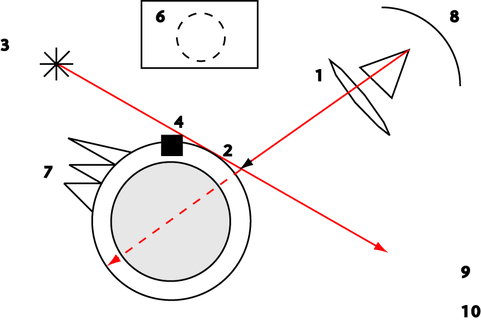
- Lens shader. Attaches to camera.
- Surface shader. For surface effects (Blinn, Phong, and so on). Attaches to Shading Group.
- Light shader. For lighting style (point, spot, and so on), and shadowing controls. Attaches to light.
- Shadow shader. Called when a shadow ray hits an object. Overrides the appearance of the object to shadow rays (color, transparency). Attaches to Shading Group.
- Volume Shader. Handles rays passing through objects. Attaches to Shading Group (or to Camera for Environment Fog).
- Geometry shaders. Called prior to rendering for rendering. Attaches to transform node.
- Displacement shader. Same as Maya, displaces surface geometry. Attaches to Shading Group.
- Output shader. For post effects (glow, 2D blur, DOF, and so on). Attaches to camera, attaches to multiple shaders, control order of execution.
- Contour shading. 2 Global shaders, 1 shader on object, attaches to Shading Group.
- Photon / photon volume shaders. Describe how photons are scattered/absorbed. Not commonly overridden. Attaches to Shading Group.