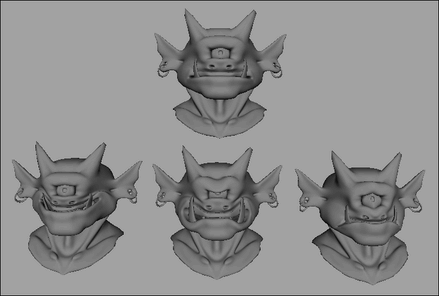You can make changes to the topology of the base object and then propagate those changes to all target objects that are associated with that base object.
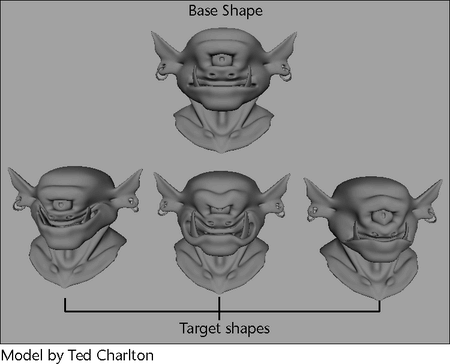
To propagate base object topological changes
- Make a topological change to your base object’s geometry, such as by deforming it.
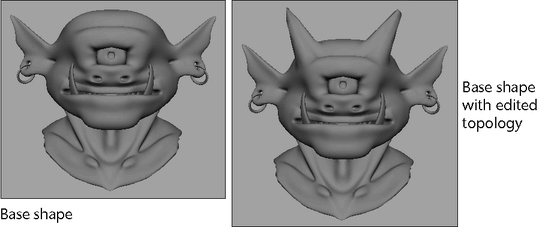
- With the base object selected, choose
>
Bake Topology To Targets.
The topology of the related target objects is updated to reflect the topology of their base object, and the base object’s modeling history is baked.