When an object is live, other objects and tools automatically snap to its surface.
Tip: When Make Live is used with the Quad Draw tool, you can create new topology that is snapped to a live surface. See Retopologize a mesh with Quad Draw.
To set a live surface
- Select an object in your scene. Note: The live surface can be a polygon mesh, NURBS surface, or construction plane. Make Live also supports hidden surfaces.
- Do one of the following:
- Right-click the object, and then select Make Live from the pop-up menu.
- Select the Make Live icon in the Status Line.

- Select Modify > Make Live.
The selected object becomes a live surface and its name displays beside the Make Live icon
 in the Status Line. A live surface's wireframe color is dark green, but it only displays when Wireframe or Wireframe on Shaded mode is enabled.
in the Status Line. A live surface's wireframe color is dark green, but it only displays when Wireframe or Wireframe on Shaded mode is enabled. 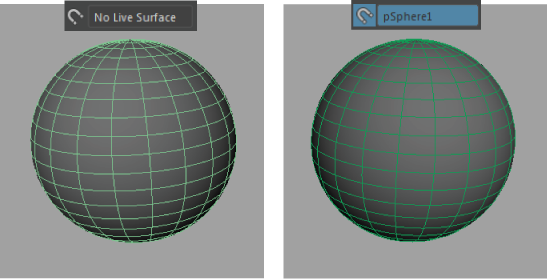
To swap a live surface
- Right-click the Make Live icon
 and select a previous live surface from the pop-up menu.
and select a previous live surface from the pop-up menu.