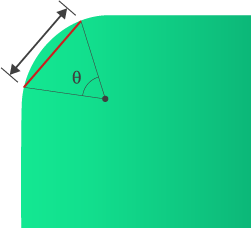When importing a CAD model with Autodesk Moldflow Design Link, areas of high curvature can be selectively modeled using the Chord angle option.
For tightly curved sections of the model that are not meshed adequately, you can increase the mesh density in these areas by defining a chord angle.
The chord angle controls how closely the curve of the CAD model is approximated by straight sections in the mesh. The smaller the chord angle, the shorter the chord length, the finer the mesh. If the resulting chord length is greater than the general edge length, the general edge length will be used.
The chord angle can be defined by either adjusting the slider bar or entering a value into the Tolerance text box.