You can create study notes to remind you of important facts about a study. To work with study notes, you must have an open project with at least one study in it. Once open, you can write whatever you want in the notes and the information is saved automatically.
- To create Study Notes
-
- Open a study.
- Click
 () and select Notes from the list.
() and select Notes from the list. - Record your information in the Study Note page that appears on the right-hand side of the model pane.
- To close Study Notes
- Either
- Click the 'x' in the top right corner of the Notes pane
or
- Click
 () and select Notes from the list.
() and select Notes from the list.
- Click the 'x' in the top right corner of the Notes pane
- To view Study Notes without opening the study
-
- Hover over a study.
A dialog appears with information about the study. If there are study notes associated with the study, they will appear at the bottom of the dialog under the heading Study Note.
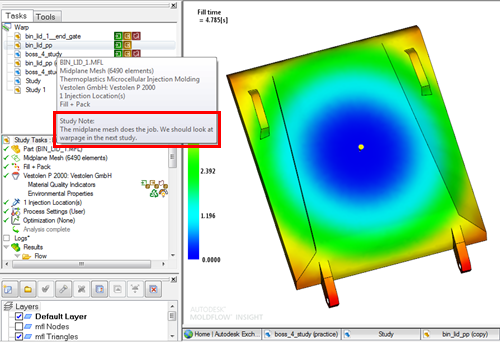
- Hover over a study.