You must create a project to start working on the simulation setup. To create a project, provide the project name and the location on your hard drive where you want the project to be stored.
- Click
 ().
(). - Enter a name for the project in the Project name field. As you type, the project name is automatically appended to the Create in path.
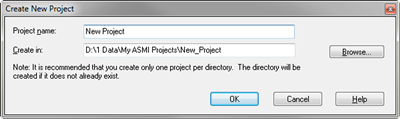
- Enter the location in which you want the project stored, in the Create in text box.
- Click OK. The newly created project opens and the project name appears in the Project View pane.