The Select tool is used to pick individual or multiple entities, either for modeling purposes or to change their properties.
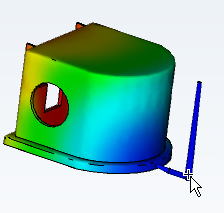
Valid entities for selection include mesh entities, cooling channels and their associated components, runners, gates, injection locations and cavities.
Once selected, you can perform different operations on the entity.
- Use the Select tool
-
- Click
 () from the ribbon, or from the Navigation bar.
() from the ribbon, or from the Navigation bar. - Move the cursor to the model and click on an entity. All selected entities will turn pink.
- To select multiple entities, click the left mouse button, then drag the mouse to draw a box around the entities of interest.
- Click