Dual Domain analysis technology allows you to perform detailed analyses directly on thin-wall, surface meshed models imported from Autodesk Moldflow Adviser or an external CAD package.
The Dual Domain analysis technology removes the need to midplane the geometry for an analyses, significantly reducing model preparation time. The surface mesh analysis works by simulating the flow of the melt on both the top and bottom parts of the mold cavity.
- For a surface mesh that will be used in a Dual Domain analysis, the recommended maximum aspect ratio is less than 8; the absolute maximum value is 200.
- For a Dual Domain mesh that will be later remeshed as a 3D tetrahedral mesh, the recommended maximum aspect ratio is 30; the absolute maximum value is 100.
Mesh Orientation
Mesh orientation is used to provide a consistent means of differentiating between the two sides of a two-dimensional, 3-noded element. The simplest convention is to call one side of the element the top, and the other side the bottom.
When viewing the mesh orientation, the top side of the element is shown blue and should face outwards, and the bottom side is shown red and should face toward the inner of the part.
Boundary edges
A boundary edge is an element edge that is not connected to any other elements. Boundary edges are valid in a Midplane model but must not be present in a surface meshed model for Dual Domain analyses. Boundary edges indicate holes or tears in the mesh and must be corrected either in the original CAD system used to create the model, or, using the mesh editing tools in this product.
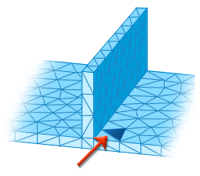
Mesh matching
If you intend to run a Fiber Warp analysis on a surface mesh model using Dual Domain analysis technology, you must ensure that it is meshed with the Autodesk Moldflow Insight mesh translator, or the Autodesk Moldflow Design Link translator. "Mesh matching" technology has been included in these translators, to ensure that elements on opposite skins of a surface mesh match one another spatially, as best as possible. This is especially important for Fiber Warp analysis because inconsistent fiber orientation on both skins arising from mesh anomalies, rather than true flow behavior in the cavity, can adversely affect the warpage prediction.